Why Use a Temporary Phone Number for ChatGPT
Registering for ChatGPT often requires phone verification. Using your personal number can expose you to privacy risks and unwanted messages. Here’s why many users choose a temporary phone number:
- Privacy Protection: Keep your real number private and avoid data leaks.
- Spam Prevention: Block marketing SMS and robocalls.
- Multiple Accounts: Create several ChatGPT accounts for different purposes.
- Testing: Developers can test ChatGPT features without using their main number.
How to Get a Free Phone Number for ChatGPT
Our service provides free temporary phone numbers that work perfectly for ChatGPT verification. Here’s how to get started:
- Visit our regions page and select a country.
- Pick a phone number from the list.
- Use this number during ChatGPT registration.
- Wait for the SMS code to appear on our website (usually within seconds).
- Enter the code to complete your ChatGPT registration.
No sign-up is required and the process is completely anonymous.
Step-by-Step ChatGPT Registration Guide
- Go to ChatGPT: Visit chat.openai.com and click “Sign Up”.
- Enter Email: Provide your email address and set a password.
- Phone Verification: When prompted, select the same country as your temporary number and enter the number.
- Get the Code: Wait for the SMS code to appear on our blog homepage or the number’s message page.
- Complete Registration: Enter the code in ChatGPT and finish the setup.
Common Issues and Solutions
- Number Already Used: If ChatGPT says the number is already registered, try another number from our regions.
- No SMS Received: Double-check the number, request the code again, or pick a different country.
- Account Limitations: Some features may be restricted for accounts registered with temporary numbers. For more info, see our FAQ.
Need More Help?
For more tips and guides, check out our blog or visit the FAQ page.